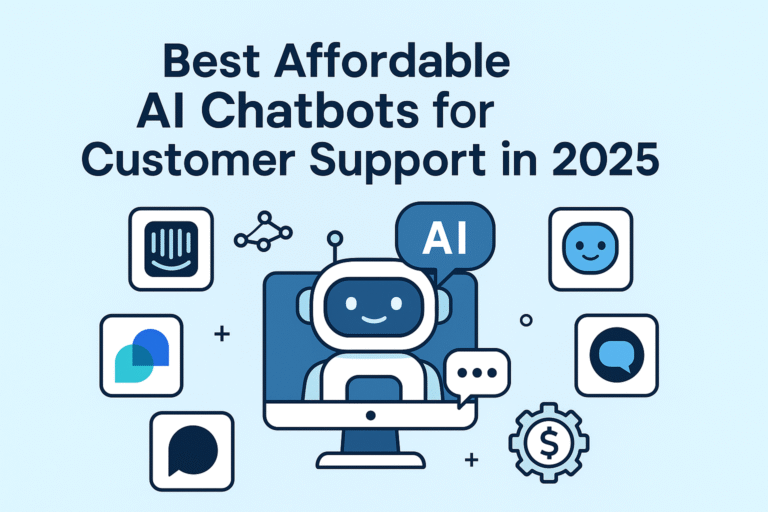Staying productive in today’s fast-paced world requires the right tools. Thankfully, a range of free productivity software is available to help professionals organize tasks, streamline workflows, and achieve their goals. In this guide, we explore the best free options for 2025, helping you make the most of your time and resources.
1. Trello
Key Features:
- Visual task boards for project management.
- Customizable workflows and team collaboration.
- Integrations with apps like Slack and Google Drive.
Pros:
- Simple and intuitive design.
- Perfect for visual learners.
- Free plan sufficient for most users.
Cons:
- Limited advanced features in the free version.
2. Notion
Key Features:
- Combines notes, tasks, and databases in one tool.
- Templates for quick setup.
- Real-time collaboration and sharing.
Pros:
- Highly customizable.
- Free for personal use with rich features.
Cons:
- Steeper learning curve for new users.
3. Google Workspace (Free Edition)
Key Features:
- Gmail, Google Docs, Sheets, and Drive.
- Seamless sharing and real-time editing.
- Cloud-based storage.
Pros:
- Easy to use and widely adopted.
- Collaborative and accessible anywhere.
Cons:
- Limited cloud storage in the free version.
4. Microsoft To Do
Key Features:
- Task management with reminders.
- Integration with Microsoft 365.
- Syncs across all devices.
Pros:
- Lightweight and user-friendly.
- Great for managing personal and professional tasks.
Cons:
- Not ideal for complex project management.
5. Slack Free Plan
Key Features:
- Messaging and file sharing for teams.
- Channels for topic-specific communication.
- Integrates with over 2,000 apps.
Pros:
- Centralized team communication.
- Intuitive and scalable.
Cons:
- Limited message history in the free plan.
6. Zoom Free Plan
Key Features:
- Virtual meetings, webinars, and chats.
- Screen sharing and meeting recordings.
- Supports up to 100 participants.
Pros:
- Reliable and widely recognized.
- Essential for remote work.
Cons:
- 40-minute limit for group meetings.
7. Grammarly Free
Key Features:
- Spelling, grammar, and clarity suggestions.
- Tone detection and basic style checks.
- Works across web browsers and applications.
Pros:
- Improves writing instantly.
- Free plan covers basic needs.
Cons:
- Advanced features are premium.
8. Asana Free Plan
Key Features:
- Task and project management.
- Visual timelines and progress tracking.
- Integrations with apps like Zoom and Slack.
Pros:
- Powerful team collaboration features.
- Easy onboarding.
Cons:
- Free plan is limited to basic views.
9. Canva Free
Key Features:
- Design tool for creating graphics, presentations, and more.
- Templates and drag-and-drop functionality.
- Share and collaborate on designs.
Pros:
- Beginner-friendly with professional results.
- Free for personal use.
Cons:
- Premium content locked behind a paywall.
10. Evernote Free
Key Features:
- Note-taking with text, images, and attachments.
- Web clipping and mobile access.
- Organizational tags and folders.
Pros:
- Versatile for brainstorming and research.
- Accessible across platforms.
Cons:
- Limited storage and features in the free version.
Conclusion
The right productivity software can revolutionize the way you work. Each tool on this list offers robust features to keep you on track, whether you’re managing projects, communicating with teams, or organizing personal tasks. Explore these free tools, and find the ones that best suit your needs for 2025.