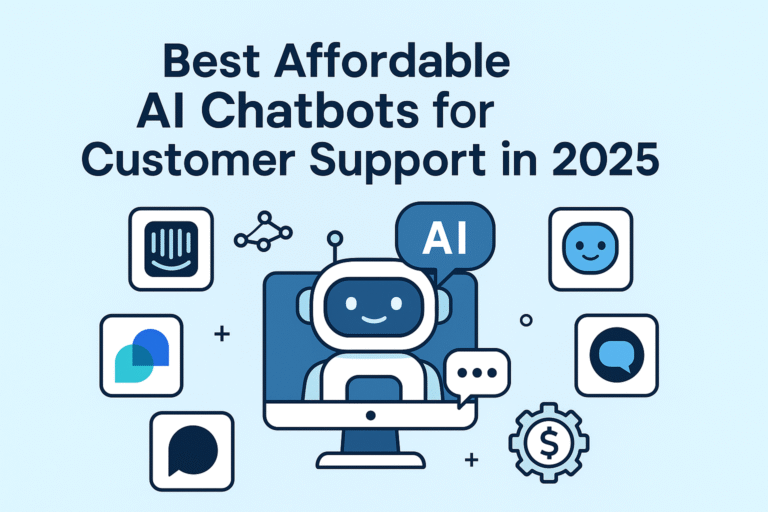Selecting the right Customer Relationship Management (CRM) software is crucial for the success of any business. With the right CRM, you can streamline your operations, improve customer satisfaction, and boost your sales. However, with so many options available, finding the best CRM software can be challenging. This guide will help you understand the key factors to consider when choosing the best CRM software for your business.
1. Identify Your Business Needs
Before you start comparing CRM software, it’s essential to understand your business requirements. Consider the following:
- Size of Your Business: Small businesses might need basic features, while larger companies may require more advanced tools.
- Industry: Some CRMs are designed for specific industries, such as real estate, healthcare, or retail.
- Budget: Determine how much you are willing to spend on a CRM system.
2. Key Features to Look For
When evaluating CRM software, ensure it includes the following key features:
- Contact Management: Ability to manage customer information, including contact details, communication history, and social media profiles.
- Sales Automation: Tools to track leads, manage pipelines, and automate repetitive tasks.
- Reporting and Analytics: Insights into customer behavior, sales performance, and marketing effectiveness.
- Integration: Seamless integration with other tools your business uses, such as email, calendar, and social media platforms.
- Customization: The ability to tailor the CRM to fit your specific business processes.
3. Ease of Use
The usability of the CRM software is a critical factor. A user-friendly interface will ensure that your team can quickly adapt to the new system, reducing the learning curve. Look for software that offers:
- Intuitive Design: A clean, straightforward interface that’s easy to navigate.
- Training and Support: Availability of tutorials, customer support, and training sessions.
4. Cloud-Based vs. On-Premise CRM
Decide whether you prefer a cloud-based CRM or an on-premise solution:
- Cloud-Based CRM: Accessible from anywhere with an internet connection, easy to set up, and offers automatic updates. Ideal for businesses with remote teams.
- On-Premise CRM: Installed on your company’s servers, providing more control over data but requiring more maintenance and higher upfront costs.
5. Scalability
Choose a CRM that can grow with your business. Consider whether the software allows you to add users, features, and integrations as your business expands. Scalability ensures that you won’t outgrow your CRM system in the future.
6. Security
Data security is paramount, especially when handling sensitive customer information. Ensure the CRM software you choose offers:
- Data Encryption: Protection of data during transmission and storage.
- Compliance: Adherence to industry standards and regulations, such as GDPR or HIPAA.
- User Permissions: Ability to control access to sensitive information within the CRM.
7. Customer Support and Community
Reliable customer support is essential when implementing and using CRM software. Consider:
- Availability: 24/7 support, live chat, or phone support.
- Community: Access to user forums, knowledge bases, and online communities for peer support.
8. Trial and Reviews
Before committing, take advantage of free trials to test the CRM software and gather feedback from your team. Additionally, read reviews from other businesses in your industry to learn about their experiences with the software.
Conclusion:
Choosing the best CRM software for your business involves evaluating your specific needs, key features, ease of use, and scalability. By carefully considering these factors and testing the software through a trial, you can find a CRM that enhances your business operations and drives growth.