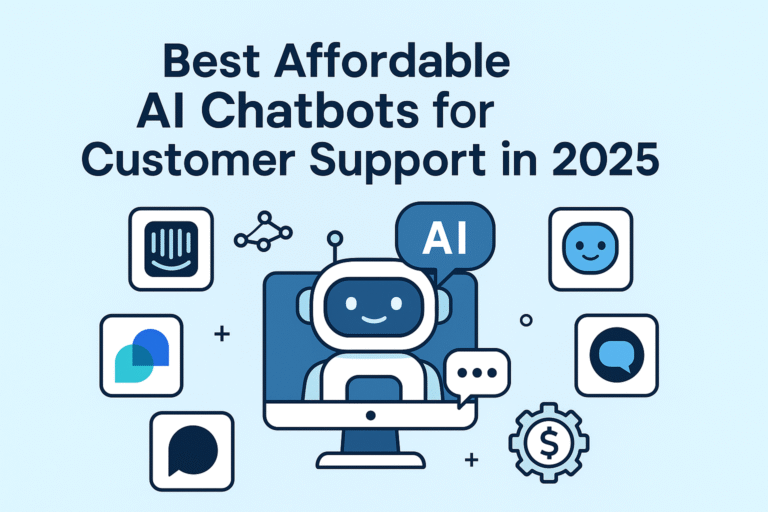Finding the best free software for Windows can be a daunting task with so many options available. Whether you’re looking for tools to improve productivity, security, or entertainment, there’s a wealth of free software out there to help you optimize your Windows experience in 2025. In this post, we’ve rounded up some of the most essential free software that every Windows user should consider installing.
1. LibreOffice
- Key Features: A free, open-source office suite that includes a word processor, spreadsheet, presentation tool, and more.
- Pros: Fully compatible with Microsoft Office file formats, lightweight, feature-rich.
- Cons: Some features may feel less polished than those in Microsoft Office.
- Pricing: Free
- Source/Reference: LibreOffice
2. VLC Media Player
- Key Features: Plays almost any video or audio format, including DVDs and streaming protocols.
- Pros: Supports a wide range of media formats, highly customizable with plugins.
- Cons: Interface can seem basic for some users.
- Pricing: Free
- Source/Reference: VLC Media Player
3. 7-Zip
- Key Features: Powerful compression tool that supports multiple formats like ZIP, RAR, and 7z.
- Pros: High compression ratio, open-source, supports numerous formats.
- Cons: Basic interface, can be intimidating for beginners.
- Pricing: Free
- Source/Reference: 7-Zip
4. CCleaner
- Key Features: Clears unnecessary files, improves system performance, and protects privacy.
- Pros: Simple interface, effective for cleaning and speeding up Windows.
- Cons: Some advanced features are locked behind a paid version.
- Pricing: Free (Pro version available)
- Source/Reference: CCleaner
5. GIMP
- Key Features: A powerful image editing tool that’s an excellent free alternative to Photoshop.
- Pros: Rich in features, supports advanced editing and graphic design.
- Cons: Steeper learning curve for beginners.
- Pricing: Free
- Source/Reference: GIMP
6. Audacity
- Key Features: Open-source audio editing software for recording and editing sounds.
- Pros: Robust features, great for podcasting, sound editing, and audio production.
- Cons: The interface is not as user-friendly as some paid alternatives.
- Pricing: Free
- Source/Reference: Audacity
7. Bitdefender Antivirus Free Edition
- Key Features: Provides essential virus and malware protection without slowing down your system.
- Pros: Effective at detecting and neutralizing threats, low system impact.
- Cons: Lacks some advanced features of the paid version.
- Pricing: Free (Paid version available)
- Source/Reference: Bitdefender
8. Google Chrome
- Key Features: A fast and secure web browser with support for numerous extensions.
- Pros: Speed, reliability, wide range of extensions and apps.
- Cons: High memory usage, potential privacy concerns.
- Pricing: Free
- Source/Reference: Google Chrome
9. OneDrive
- Key Features: Cloud storage service integrated into Windows, offering automatic file syncing.
- Pros: Seamlessly integrates with Windows and Office apps.
- Cons: Limited free storage space, paid upgrades are necessary for larger storage needs.
- Pricing: Free (with limited storage)
- Source/Reference: OneDrive
10. KeePass
- Key Features: A secure password manager that helps store and organize passwords.
- Pros: Strong encryption, open-source, portable version available.
- Cons: Basic interface, manual syncing across devices required.
- Pricing: Free
- Source/Reference: KeePass
Conclusion
In 2025, these free software tools offer powerful and efficient solutions for Windows users across various needs. From enhancing productivity with LibreOffice to keeping your system secure with Bitdefender, there’s something for everyone in this list. Whether you’re an advanced user or a beginner, these programs can help improve your Windows experience without any cost. Try them out and optimize your system today!