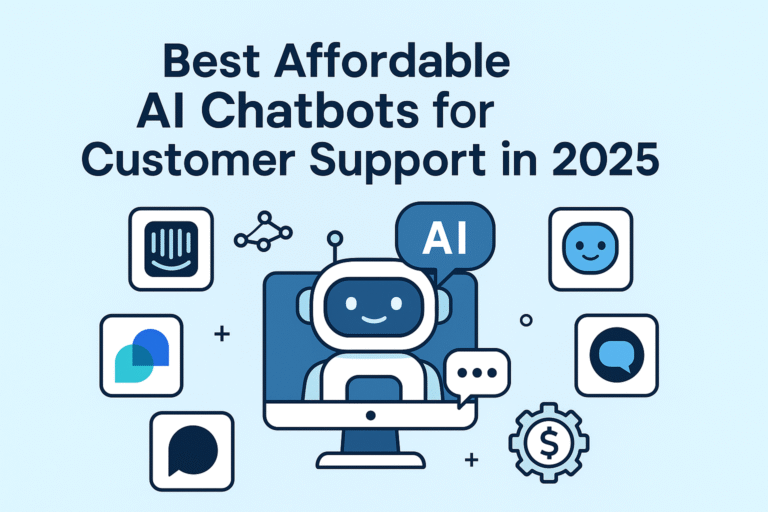Are you tired of wasting time on repetitive tasks that drain your energy and resources? It’s time to transform the way your business operates with business workflow automation software. In today’s fast-paced world, using the right tools to streamline processes is essential for maintaining a competitive edge. In this guide, we’ll explore top workflow automation tools that can help you save time, reduce errors, and focus on what matters most — growing your business.
Why Automating Your Business Workflow Is Crucial
Automating key processes offers numerous advantages, including:
- Time savings: Automation frees up your time so you can focus on more strategic tasks.
- Cost efficiency: Reduce manual labor and human errors, which saves on operational costs.
- Consistency: Ensure that all processes are carried out systematically, reducing the risk of inconsistencies.
- Improved productivity: Streamline communication and task management, leading to smoother operations.
1. Zapier: Automating Everything with Ease
Key Features
Zapier connects your favorite apps and services, allowing you to automate business workflows without the need for coding. From sending email notifications to syncing data between apps, Zapier makes it incredibly easy to integrate your software stack.
Pros
- Seamless integrations with 2,000+ apps
- No coding required for automation
- Simple and intuitive to use
Cons
- Limited features on free plan
- Can get expensive with advanced features
Pricing
Free plan available; paid plans start at $19.99/month.
Source: Zapier
2. Monday.com: Collaborative Workflow Automation
Key Features
Monday.com offers a robust platform for team collaboration and workflow automation. As one of the best workflow software for business, Monday.com helps teams automate tasks, assign responsibilities, and keep everyone on track with minimal manual intervention. With visual boards and customizable automations, it’s perfect for companies looking to boost productivity.
Pros
- Highly customizable workflows
- Easy-to-use visual layout
- Perfect for team collaboration
Cons
- Can feel overwhelming for new users
- Higher pricing for smaller teams
Pricing
Plans start at $8 per user/month.
Source: Monday.com
3. Trello: Organize and Automate Your Projects
Key Features
Trello allows you to organize projects and tasks visually using boards, lists, and cards. Through Trello’s automation, you can simplify tasks like moving cards, adding labels, and sending reminders. This tool helps reduce manual work while keeping everyone aligned.
Pros
- User-friendly interface
- Free plan with basic features
- Excellent integration with Google Drive, Slack, and more
Cons
- Limited features in free version
- Can get messy for larger teams
Pricing
Free plan available; paid plans start at $5 per user/month.
Source: Trello
4. Asana: Simplifying Teamwork and Workflow Automation
Key Features
Asana offers flexible workflow automation for teams of all sizes. With customizable rules, tasks get automatically assigned, deadlines are set, and updates are sent to relevant team members. As one of the top workflow automation tools, Asana reduces the time spent on menial tasks and keeps everyone organized.
Pros
- Clean interface and task management
- Automation for recurring tasks
- Great for team communication
Cons
- Limited features on lower-tier plans
- Pricing can get steep as you scale
Pricing
Free plan available; paid plans start at $10.99 per user/month.
Source: Asana
5. HubSpot: Comprehensive Business Automation
Key Features
HubSpot offers a complete automation suite that includes CRM, sales, and marketing tools. Whether you need to automate lead nurturing or track customer journeys, HubSpot’s business workflow automation features ensure your team stays on top of everything.
Pros
- All-in-one CRM and automation tool
- Built-in email marketing and social media management
- Robust reporting and analytics
Cons
- Complex for small teams
- Can get expensive
Pricing
Free plan available; paid plans start at $50 per month.
Source: HubSpot
6. Airtable: A New Era of Workflow Automation
Key Features
Airtable is a flexible database and project management tool that allows you to automate your workflows through Airtable Automations. Create custom workflows by setting triggers and actions, streamlining processes like task management and approval systems.
Pros
- Highly visual and flexible
- Easy to use for team collaboration
- Supports automation without complex coding
Cons
- Limited features in free version
- Can be complex for beginners
Pricing
Free plan available; paid plans start at $10 per user/month.
Source: Airtable
Conclusion
Incorporating workflow automation software into your business is no longer just an option — it’s a necessity. By leveraging tools like Zapier, Monday.com, Trello, and others, you can save time, reduce operational costs, and focus more on growing your business. Whether you’re automating simple tasks or managing complex workflows, the right software can help you operate more efficiently and drive better results.
By automating your workflows today, you’ll be equipped to face tomorrow’s challenges head-on and scale your business with ease. Don’t let manual tasks hold you back; embrace the future of business automation and thrive!