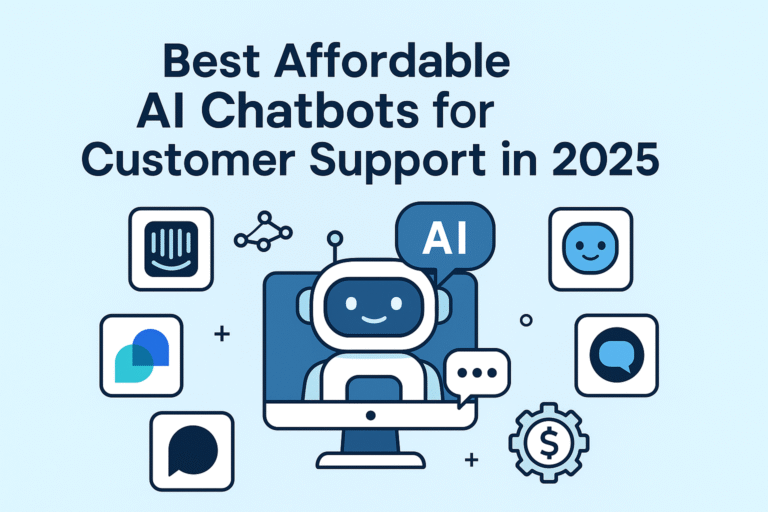In today’s data-driven world, making sense of vast amounts of information is more important than ever. Data visualization software enables businesses to interpret and present data in visually compelling ways, empowering teams to make smarter decisions. As we approach 2025, new tools with advanced features like AI integration, real-time data processing, and cloud-based collaboration are emerging, reshaping how organizations analyze their data.
If you’re looking for the best data visualization software for 2025, you’ve come to the right place. This comprehensive guide will help you find the top solutions on the market, so you can make informed choices that boost productivity and enhance your decision-making processes.
Top 10 Best Data Visualization Software for 2025
1. Tableau
Key Features:
- User-friendly interface with drag-and-drop functionality
- Advanced analytics and interactive dashboards
- Seamless integration with various data sources Pros:
- Highly customizable visualizations
- Strong community and support resources Cons:
- Can be expensive for small businesses Pricing: Starts at $70/month for individuals Best For: Organizations needing powerful data visualizations and dashboards. Learn more about Tableau
2. Microsoft Power BI
Key Features:
- Integration with Microsoft Office products
- Real-time dashboard sharing and collaboration
- Advanced AI-powered analytics Pros:
- Excellent for businesses using Microsoft tools
- Affordable pricing plans Cons:
- Steep learning curve for beginners Pricing: Free for basic use; Pro plan starts at $9.99/user/month Best For: Businesses leveraging Microsoft ecosystems for data analysis. Read a review from Gartner on Power BI
3. Qlik Sense
Key Features:
- Self-service data exploration and reporting
- Augmented intelligence for advanced analytics
- In-memory data processing for faster insights Pros:
- Strong AI capabilities
- Good scalability for large organizations Cons:
- Complex interface for beginners Pricing: Contact for pricing Best For: Enterprises seeking a robust, AI-driven analytics platform. Check Qlik’s latest updates on their website
4. Looker (Google Cloud)
Key Features:
- Seamless integration with Google Cloud and other databases
- Real-time data exploration and reporting
- Customizable data models for in-depth analysis Pros:
- Powerful data modeling capabilities
- Scalable and customizable for large organizations Cons:
- High learning curve for new users Pricing: Contact for pricing Best For: Businesses using Google Cloud or looking for deep data modeling. Explore Looker’s capabilities
5. Domo
Key Features:
- Cloud-based platform with real-time data access
- Collaboration tools for teams to share insights
- Integration with third-party applications Pros:
- Easy-to-use interface
- Strong collaboration features Cons:
- Can be expensive for smaller businesses Pricing: Starts at $83/user/month Best For: Teams needing real-time collaboration and visualization. Learn about Domo’s collaboration features
6. Sisense
Key Features:
- In-database analytics for fast processing
- AI-powered insights and reporting
- Customizable dashboards and widgets Pros:
- Excellent for complex data sets
- Strong security features Cons:
- High upfront cost for smaller businesses Pricing: Contact for pricing Best For: Companies with large-scale data analytics needs. Read a Sisense review from Capterra
7. Zoho Analytics
Key Features:
- Drag-and-drop interface for easy data visualization
- Pre-built templates for common data types
- AI-powered data insights Pros:
- Affordable pricing
- Simple to use for beginners Cons:
- Limited customization compared to competitors Pricing: Starts at $24/month Best For: Small businesses and startups looking for an affordable solution. Explore Zoho Analytics
8. IBM Cognos Analytics
Key Features:
- AI-assisted data discovery and insights
- Customizable dashboards and reports
- Integration with a variety of data sources Pros:
- Advanced analytics and reporting tools
- Strong data governance and security features Cons:
- Requires a higher level of expertise to fully leverage Pricing: Contact for pricing Best For: Large enterprises needing comprehensive business intelligence solutions. Visit IBM Cognos Analytics for more details
9. Google Data Studio
Key Features:
- Free, easy-to-use tool for building reports and dashboards
- Integration with other Google services like Google Analytics
- Customizable templates and visualizations Pros:
- Completely free to use
- Seamless integration with Google products Cons:
- Lacks advanced analytics capabilities compared to other tools Pricing: Free Best For: Small businesses or teams that need basic data visualization without the cost. Learn more about Google Data Studio
10. TIBCO Spotfire
Key Features:
- Data discovery and visualization with AI-enhanced insights
- Predictive analytics and forecasting tools
- Real-time collaboration features Pros:
- Excellent for advanced analytics
- Powerful AI and machine learning capabilities Cons:
- Complex for new users Pricing: Contact for pricing Best For: Enterprises needing predictive and AI-based analytics. Discover more about TIBCO Spotfire
How to Choose the Best Data Visualization Software for Your Business
When selecting a data visualization tool, consider factors such as:
- Budget: Determine how much you’re willing to invest in your analytics tools.
- Ease of Use: Ensure that the software is user-friendly for your team.
- Integration: Make sure the software can integrate with your existing systems.
- Scalability: Choose a tool that can grow with your business and handle increasing data complexity.
Conclusion
Choosing the right data visualization software for 2025 is crucial for unlocking the full potential of your data. The options listed here offer a range of features, from advanced AI and machine learning capabilities to easy-to-use interfaces for small businesses. No matter your needs, there’s a tool on this list that can help you turn your data into actionable insights.
By selecting the right software, you’ll be able to enhance your decision-making process, improve your business’s efficiency, and stay ahead of the competition.